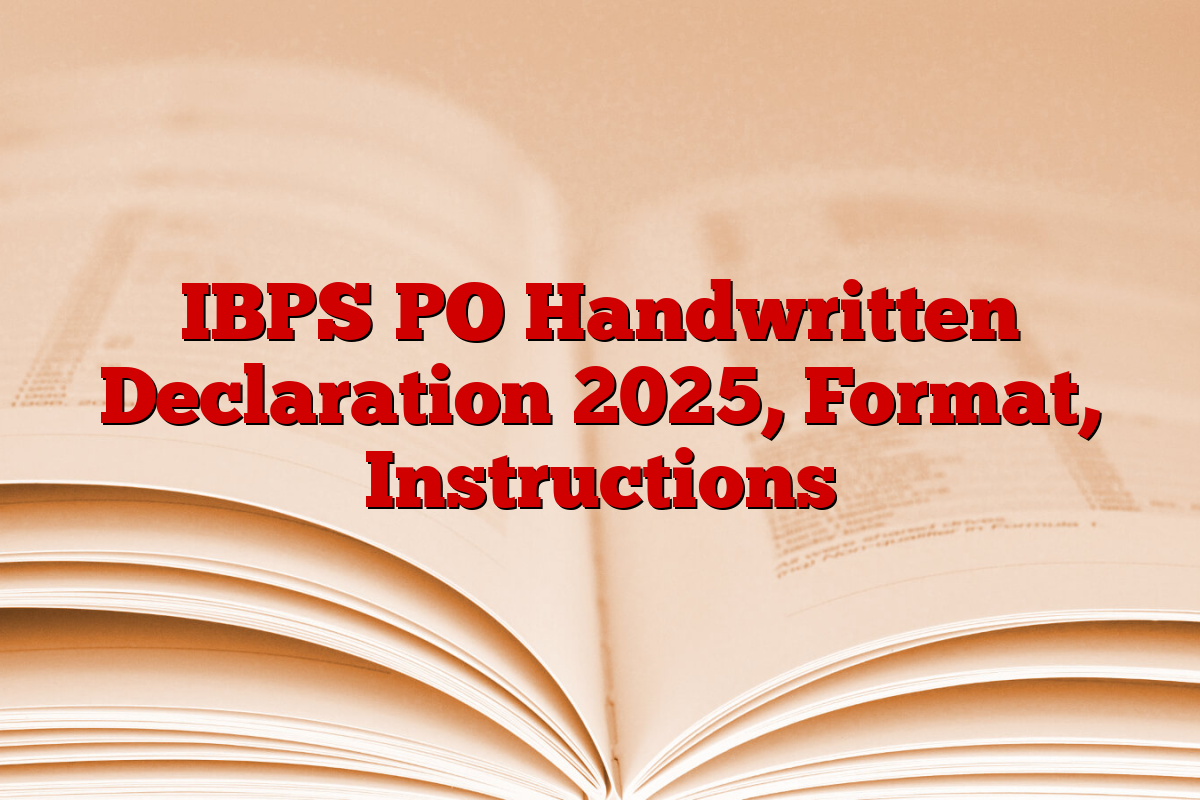The online process for IBPS PO 2025 has officially started from 1 July 2025. While the candidates are presenting their applications eagerly, a general point of confusion is IBPS PO Handmade Declaration 2025. Many candidates are uncertain about the correct format, accurate words and guidelines, uploading this announcement. This article addresses all the concerns that help you complete your application without errors.
IBPS PO Handwritten Declaration 2025
during IBPS PO 2025 Online application process, applicants should upload a handwritten announcement individually signed. This statement confirms that the information provided in the application is accurate and authentic. The declaration should be legally written in English on plain white paper and uploaded in a scanned format following guidelines prescribed by IBPS. Here is the official format of the handwritten announcement written by the candidate:
“I, __________ (Name of the candidate), by this declares that all the information I presented in the application form is correct, correct and valid. I will present the supporting documents and when needed.”
IBPS PO Handmade Announcement Important Guidelines
To avoid rejection of your application, it is important to follow the accurate instructions provided by IBPS about the handwritten announcement. Even a small mistake in format, language, or file size can cause disqualification. Candidates should carefully follow the following guidelines while preparing and uploading and uploading their handwritten announcements.
- The declaration should be especially written by the applicant; It should not be written by anyone else,
- use only Avoid English language and big letters,
- Write on announcement Plain white paperThen scan and upload it JPG/JPEG Format.
- File size should be beach 50 KB and 100 KB,
- Ensure that the scanned image is clear, aligned properly, and easy to read
IBPS PO handwritten announcement 2025 to upload step-by-step process
To ensure that your IBPS PO 2025 application is accepted without any problem, it is important to upload the handwritten announcement correctly. Follow the steps below to do it properly:
Write announcement
- Use a clean white sheet of paper.
- Write the announcement text set by IBPS exactly.
- Make sure you write it yourself using a black or blue pen (avoid capital letters).
Scan the announcement
- Use a scanner or scanning app on your mobile phone.
- Make sure the image is clear, straight, and not cropped.
- Save the file scanned in JPG or JPEG format.
Check the file size
- Ensure that the scanned file is between 50 KB and 100 KB.
- If the file is too large, use an online image compressor tool to reduce size without affecting clarity.
Upload file
- Go to IBPS PO 2025 online application portal.
- While filling the form, see the upload section for the handwritten announcement.
- Click on Browse/Select the file, select your scanned announcement, and upload it.
Preview and submit
- Before the final submission, verify that the file uploaded is displayed and readable correctly.
- If it looks fine, proceed to submit the form.